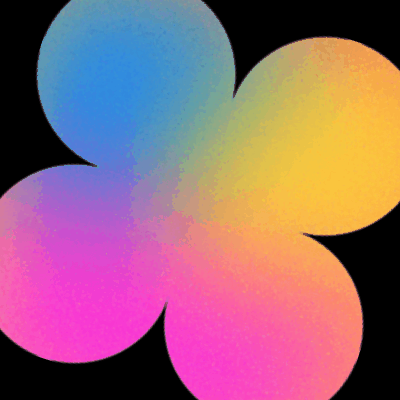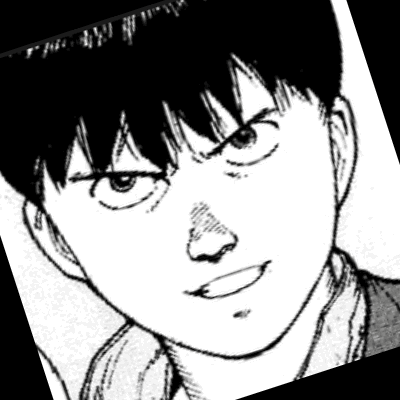Rubyでpdfファイルの中の表からCSVファイルを作ろうとした。結局は失敗するのだが、brew install popplerを実行するとbrew updateが走り出してvim, ruby,…がupdateされてしまった。するとvim-lspが動かなくなってしまった。後から解るのだが、solargraphがRubyのVersion Upにともない動かなくなってしまったのだ。そこでvim-lspが再度動くようになるまでの格闘記録を残す。
$brew install poppler
==> Auto-updating Homebrew...
Adjust how often this is run with HOMEBREW_AUTO_UPDATE_SECS or disable with
HOMEBREW_NO_AUTO_UPDATE. Hide these hints with HOMEBREW_NO_ENV_HINTS (see `man b
rew`).
...
==> mysql-client
mysql-client is keg-only, which means it was not symlinked into /opt/homebrew,
because it conflicts with mysql (which contains client libraries).
If you need to have mysql-client first in your PATH, run:
echo 'export PATH="/opt/homebrew/opt/mysql-client/bin:$PATH"' >> ~/.zshrc
For compilers to find mysql-client you may need to set:
export LDFLAGS="-L/opt/homebrew/opt/mysql-client/lib"
export CPPFLAGS="-I/opt/homebrew/opt/mysql-client/include"
For pkg-config to find mysql-client you may need to set:
export PKG_CONFIG_PATH="/opt/homebrew/opt/mysql-client/lib/pkgconfig"
==> tmux
Example configuration has been installed to:
/opt/homebrew/opt/tmux/share/tmux
==> mutt
mutt_dotlock(1) has been installed, but does not have the permissions to lock
spool files in /var/mail. To grant the necessary permissions, run
sudo chgrp mail /opt/homebrew/Cellar/mutt/2.2.14/bin/mutt_dotlock
sudo chmod g+s /opt/homebrew/Cellar/mutt/2.2.14/bin/mutt_dotlock
Alternatively, you may configure `spoolfile` in your .muttrc to a file inside
your home directory.
新しいRubyにPATHを通すために次を実行
#!/bin/zsh
# ソースディレクトリとターゲットディレクトリを定義
SOURCE_DIR="/opt/homebrew/Cellar/ruby/3.4.2/bin"
TARGET_DIR="/opt/homebrew/bin"
# ソースディレクトリ内の全ファイルに対してループ
for cmd in "$SOURCE_DIR"/*; do
# ファイル名(パスを除いた部分)を取得
cmd_name=$(basename "$cmd")
# ターゲットのパスを構築
target_link="$TARGET_DIR/$cmd_name"
# 既存のリンクがあれば削除
if [[ -e "$target_link" ]]; then
echo "既存のリンクを削除: $target_link"
rm -f "$target_link"
fi
# ソフトリンクを作成
echo "リンクを作成: $cmd -> $target_link"
ln -s "$cmd" "$target_link"
done
echo "ソフトリンクの作成が完了しました"
それからirbrcに記載のgemをinstall(/opt/homebrew/lib/ruby/gems/3.4.0/gems)。それからvim-lspが機能しないのでsolargraphも新たにinstall。
$gem install nokogiri
$gem install sqlite3
$gem install solargraph
$gem install mysql2
$gem install byebug
mysql2が1発で成功しないのでやったこと
$gem install mysql2
Fetching mysql2-0.5.6.gem
Building native extensions. This could take a while...
ERROR: Error installing mysql2:
ERROR: Failed to build gem native extension.
...
linking shared-object mysql2/mysql2.bundle
ld: library 'zstd' not found
clang: error: linker command failed with exit code 1 (use -v to see invocation)
make: *** [mysql2.bundle] Error 1
LIBRARY_PATHサーチパスがzstdへ通ってない
export LIBRARY_PATH=$LIBRARY_PATH:$(brew --prefix zstd)/lib/
コンパイル成功した
$gem install mysql2
Building native extensions. This could take a while...
Successfully installed mysql2-0.5.6
1 gem installed
bundle install で発生する mysql2 のインストールエラー対処法
追記: 📅2025/03/27Th
$byebug
Ignoring byebug-11.1.3 because its extensions are not built. Try: gem pristine byebug
--version 11.1.3
Ignoring debug-1.6.2 because its extensions are not built. Try: gem pristine debug --
version 1.6.2
Ignoring ffi-1.15.5 because its extensions are not built. Try: gem pristine ffi --ver
sion 1.15.5
Ignoring io-console-0.5.11 because its extensions are not built. Try: gem pristine io
-console --version 0.5.11
*** You must specify a program to debug
byebug 11.1.3
解決策
alias byebug='/Library/Ruby/Gems/2.6.0/gems/byebug-11.1.3/exe/byebug'
$byebug
*** You must specify a program to debug
byebug 12.0.0